Editing Topics and Replies
Sometimes you need to go back to a post and edit it. Maybe you didn't include a reprex ![]() . Maybe you caught a typo and want to fix it
. Maybe you caught a typo and want to fix it ![]() . Not a problem! You can edit any post you have created on this site
. Not a problem! You can edit any post you have created on this site ![]() .
.
How do I edit a post?
-
Click on the pencil icon at the bottom of a post you created
(hovering over this icon will show the text, "edit this post"):
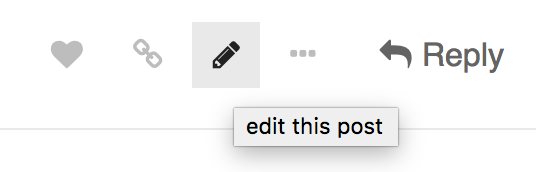
-
The compose box will open up again and you will be able to change the post content. If it's a topic post, you can also change the title, category, and tags.
-
If you want, you can add a note about why you edited the post. This will show up in the post's edit history, and may also appear in notifications.
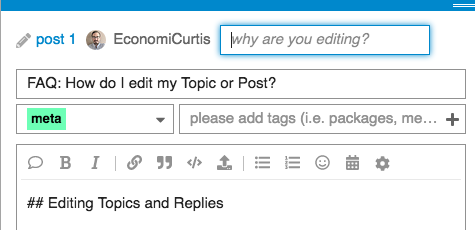
What if I don't see the edit post option? 
Are you trying to edit the wrong post? Remember that in general, you can only edit posts you created.
If you are sure this is your post but you still can't see the edit icon, it might be hidden behind the three dots icon (..., hover text is "show more").
- Click the three dots icon at the bottom of the post
- More options should appear, including the pencil icon
- Click the pencil icon
Somebody else edited my post! 
Moderators and Admins have the ability to make edits to your post title, category, tags, or content. A moderator may change your post's title, category, or tags in order to help the post get seen by people who will be most able to help. A moderator may also make minor edits to your post content to improve its readability.
![]() If you are unhappy about changes a moderator made to your post, please flag the post, choose "Something Else", and explain the problem.
If you are unhappy about changes a moderator made to your post, please flag the post, choose "Something Else", and explain the problem.
Editing Community Wiki Posts
A few posts on this site have been turned into "community wiki" posts. This means that anyone can edit them! ![]() You can identify one of these posts because it has a large Edit button at the bottom instead of a large Reply button:
You can identify one of these posts because it has a large Edit button at the bottom instead of a large Reply button:
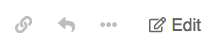
(the hover text will still say "edit this post")
The post you are reading right now is a community wiki post! ![]()
Got something to ask? Or add?
FAQ posts are closed to replies. If you have any questions or suggestions, please visit the corresponding discussion thread: FAQ Discussion: How do I edit my topic or reply?