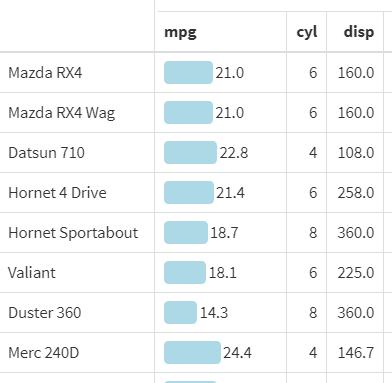Hi! I'm trying to modify the color_bar function from formattable.
I'm making this table but I want the text to be align to the right, if I add the align argument in the kable it moves the whole bar, and I just want to move the text.
mtcars %>%
mutate(mpg = color_bar("lightblue")(mpg)) %>%
kable("html", escape = F) %>%
kable_styling("hover", full_width = T, bootstrap_options = "bordered") %>%
add_header_above(c("","values" = 11))
I tried this, add the text-align to the color_bar definition, but this moves the text to the end of the bar, not the end of the cell.
color_bar_text <- function (color = "lightgray", fun = "proportion", ...)
{
fun <- match.fun(fun)
formatter("span", style = function(x) style(display = "inline-block",
direction = "ltr", `unicode-bidi` = "plaintext", `border-radius` = "4px",
`text-align` = "right", `padding-right` = "2px", `background-color` = csscolor(color),
width = percent(fun(as.numeric(x), ...))))
}
Do you have any idea of how can I get this:
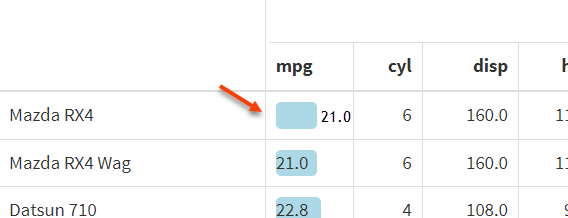
Thanks in advance.