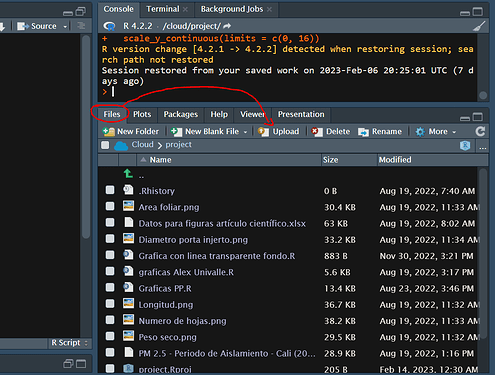I am having an issue using the "Copy Folder Path to Clipboard" option from the Files>More menu in Posit Cloud--clicking it doesn't seem to copy anything. Is there a setting I need to enable?
Hi @CSCHRO , Im not completly sure that is possible make this "Copy Folder Path to Clipboard" in positcloud.
Im sure that if you want upload the file, is necessary make in this way and select the file.
Hi there!
It's actually a function under Files>>"More" (gear icon next to Rename) called "Copy Folder Path to Clipboard".
I am not trying to upload a file, but rather trying to reference a file in my code that's already in my Files section via this function. I realize I can just type out the file path manually or just tab through each folder, but since there is a function for it, just trying to figure out why it seems to not be working.
This topic was automatically closed 21 days after the last reply. New replies are no longer allowed.
If you have a query related to it or one of the replies, start a new topic and refer back with a link.