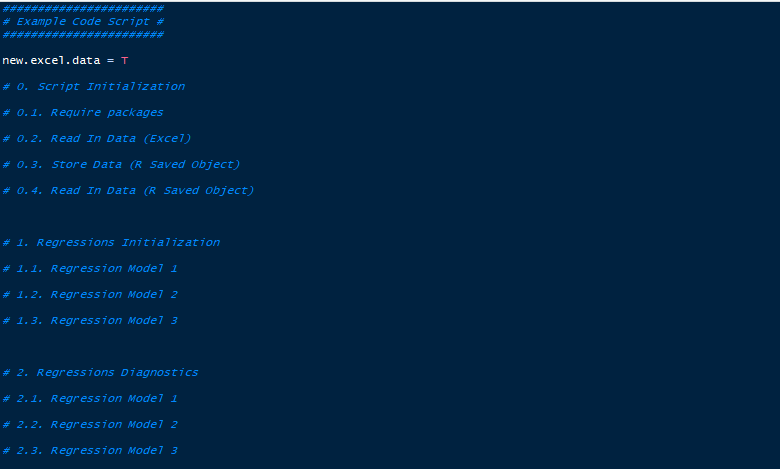Update to the below
I have now been working in the new RStudio and I got to say it is hard. I am getting ridiculous eye strain from trying to maneuver in my own code. There has to be some solution. Is there any way to retain white space when collapsing so that it looks like the screenshot below?
I finally updated to the new version of RStudio from an 0.99v. I noticed that RStudio (using Alt+O) automatically 1) fold/collapses whitespaces and 2) does not collapse comment chunks within larger code sections.
Item 1
I noticed that somebody had posted this issue over two years ago here. It looks like that conversation never picked back up. Anyone know of any resources beyond this post? I have far too many scripts leveraging whitespaces. It is rather frustrating to update RStudio only to have it not work as nicely as the old.
Item 2
To give some more detail on item 2 I noticed that, with the following code below, if I use Alt + O it will recognize the column binding section as its own.
# 1. Append Examples --------------------
################
# Column Binding #
################
In other words, if I enter Alt+O I will get the below. In the past it would not show the # symbols at all but collapse all of them within section # 1. Append Examples. Any help or support on this? I also happen to use these a lot.
Now (Alt+O)
# 1. Append Examples --------------------
################
################
Previously (Alt+O)
# 1. Append Examples --------------------