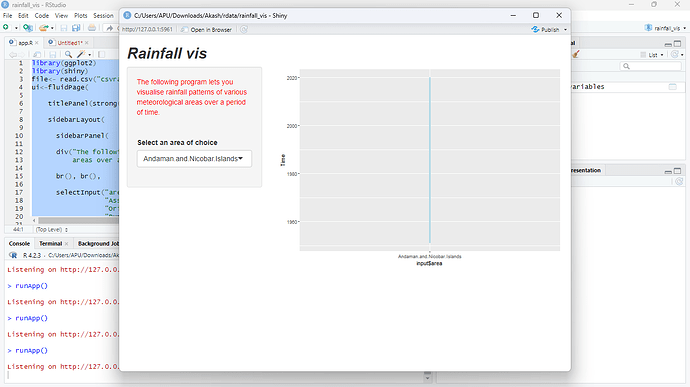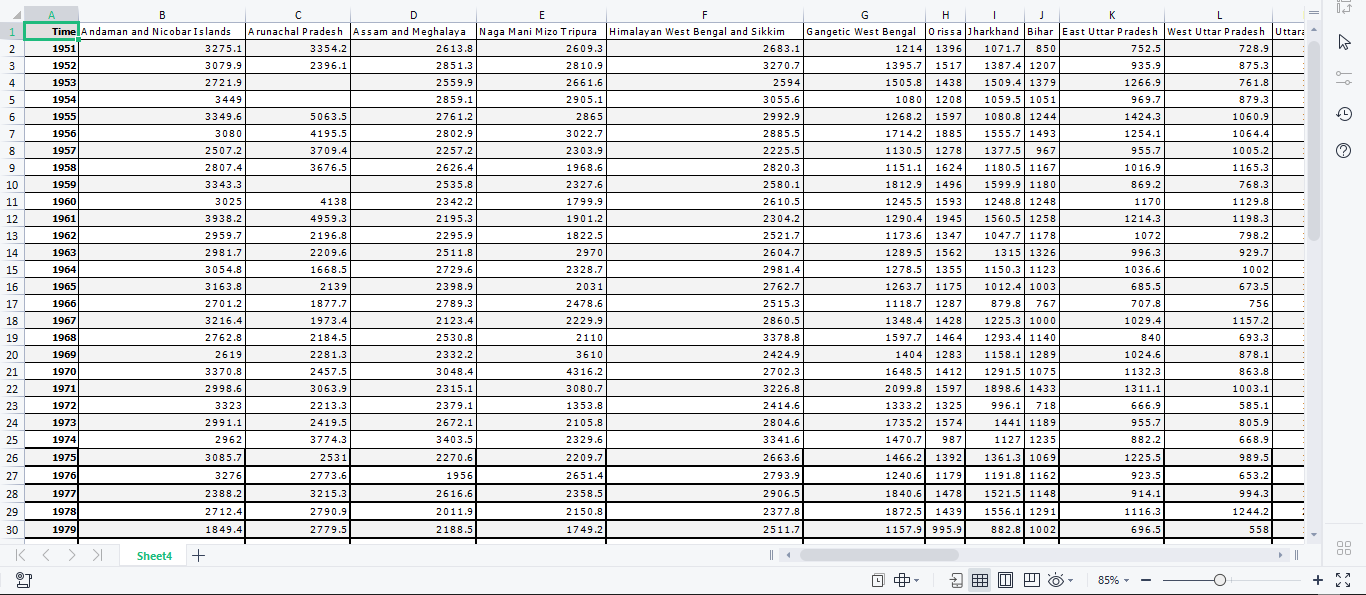library(ggplot2)
library(shiny)
file<- read.csv("csvrainfall.csv")
ui<-fluidPage(
titlePanel(strong(em("Rainfall vis"))),
sidebarLayout(
sidebarPanel(
div("The following program lets you visualise rainfall patterns of various meteorological
areas over a period of time. ", style= "color:red"),
br(), br(),
selectInput("area","Select an area of choice", choices = c(" Andaman.and.Nicobar.Islands" ,"Arunachal.Pradesh" ,
"Assam.and.Meghalaya", "Naga.Mani.Mizo.Tripura", "Himalayan.West.Bengal.and.Sikkim", "Gangetic.West.Bengal",
"Orissa", "Jharkhand", "Bihar", "East.Uttar.Pradesh", "West.Uttar.Pradesh", "Uttarakhand", "Haryana.Delhi.and.Chandigarh",
"Punjab", "Himachal.Pradesh", "Jammu.and.Kashmir", "West.Rajasthan", "East.Rajasthan", "West.Madhya.Pradesh",
"East.Madhya.Pradesh", "Gujarat.Region", "Saurashtra.and.Kutch", "Konkan.and.Goa", "Madhya.Maharashtra",
"Marathwada", "Vidarbha", "Chhattisgarh","Coastal.Andhra.Pradesh", "Telangana", "Rayalseema", "Tamil.Nadu",
"Coastal.Karnataka", "North.Interior.Karnataka", "South.Interior.Karnataka", "Kerala", "Lakshadweep"
), selected = "Andaman.and.Nicobar.Islands"),
), #sidebarpanel
mainPanel(plotOutput("timeseries"))
) #sidebarlayout
) #ui
server<-function(input, output){
output$timeseries<- renderPlot({
ggplot(data= file aes(x=input$area, y=Time) )+ geom_line(, aes(x=input$area, y=Time )
})
}
shinyApp(ui=ui, server=server)
#plotimage