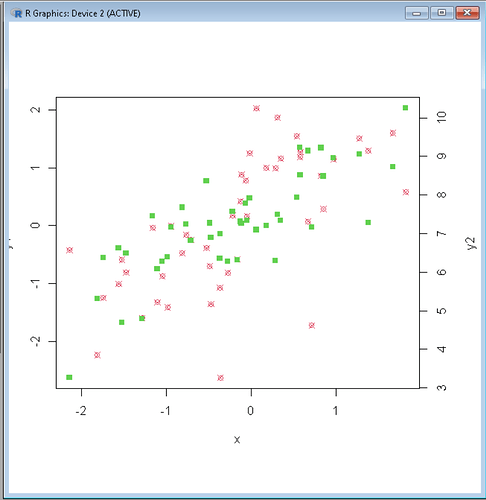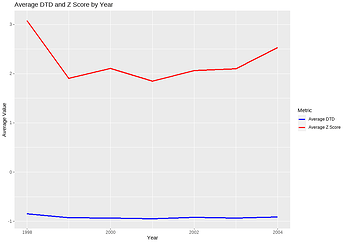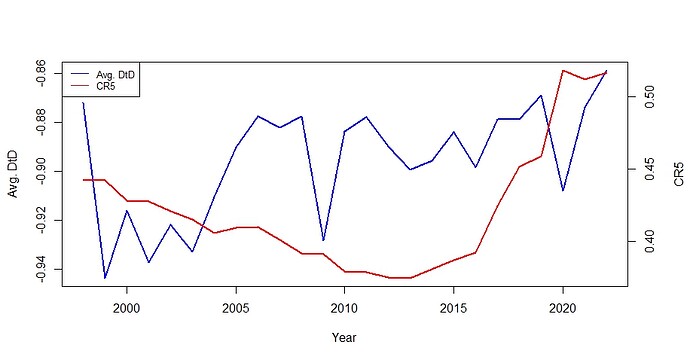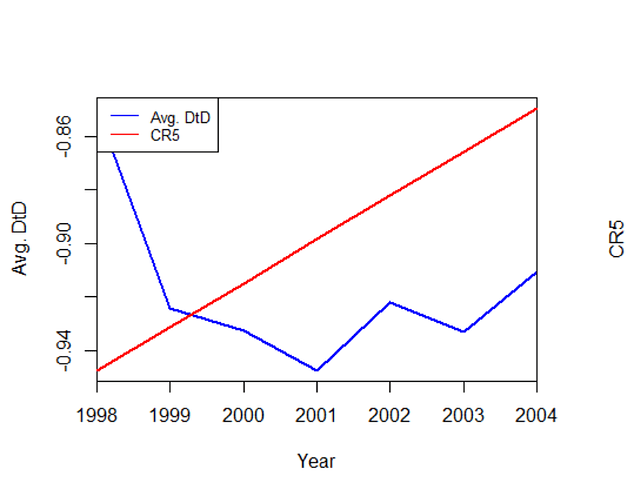I want to make a graph with avg_dtd and avg_z_score on y-axis and year on x-axis.
Please help me.
Thanks in advance.
i need a plot like this
sample data
year avg_dtd avg_z_score
1 1998 -0.8494250 3.0749152
2 1999 -0.9243417 1.9019057
3 2000 -0.9327150 2.1070027
4 2001 -0.9476348 1.8469422
5 2002 -0.9219417 2.0596909
6 2003 -0.9330407 2.1005644
7 2004 -0.9105481 2.5303976
8 2005 -0.8901966 1.6997613
9 2006 -0.8774600 1.6466320
10 2007 -0.8821097 1.7427188
11 2008 -0.8775625 1.8189388
12 2009 -0.9283313 1.7801628
13 2010 -0.8837750 1.8235299
14 2011 -0.8776889 2.0809473
15 2012 -0.8899694 1.9391788
16 2013 -0.8994000 1.9373609
17 2014 -0.8955194 1.4455262
18 2015 -0.8840861 1.4934418
19 2016 -0.8984444 0.9167424
20 2017 -0.8787171 1.0241830
21 2018 -0.8788143 0.2988725
22 2019 -0.8688545 0.1482809
23 2020 -0.9080214 0.4062937
24 2021 -0.8736815 1.0834293
25 2022 -0.8587393 1.5107370