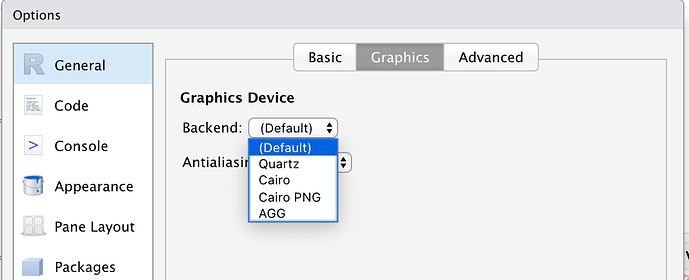Suddenly Rstudio plotting stopped working. Rstudio gets busy, but nothing happens. I can let it run for hours, but even plot(mtcars) doesn't work. Neither does ggplot. I tried restarting R, uninstalling and reinstalling, updating all packages. Nothing has worked so far.
Tried dev.off() too.
There's no error message, just Rstudio is stuck. Everything else works excepting plotting...
I feel this problem started after I started saving png files using png using the grDevices package.
plot(x=1) #doesnt work
df<-data.frame(x=1:10, y=11:20)
library(ggplot2)
ggplot(df)+geom_point(aes(x=x, y=y)) #doesnt work
System Information:
- RStudio Edition: RStudio 2022.07.2+576 "Spotted Wakerobin" Release (e7373ef832b49b2a9b88162cfe7eac5f22c40b34, 2022-09-06) for macOS
Mozilla/5.0 (Macintosh; Intel Mac OS X 12_3_1) AppleWebKit/537.36 (KHTML, like Gecko) QtWebEngine/5.12.10 Chrome/69.0.3497.128 Safari/537.36 - RStudio Version: 4.2.1
- OS Version: darwin20
- R Version: 4.2.1
R version 4.2.1 (2022-06-23)
Platform: aarch64-apple-darwin20 (64-bit)
Running under: macOS Monterey 12.3.1
Matrix products: default
LAPACK: /Library/Frameworks/R.framework/Versions/4.2-arm64/Resources/lib/libRlapack.dylib
locale:
[1] en_AU.UTF-8/en_AU.UTF-8/en_AU.UTF-8/C/en_AU.UTF-8/en_AU.UTF-8
attached base packages:
[1] stats graphics grDevices utils datasets methods base
loaded via a namespace (and not attached):
[1] lubridate_1.8.0 fansi_1.0.3 assertthat_0.2.1 utf8_1.2.2
[5] dplyr_1.0.10 R6_2.5.1 DBI_1.1.3 lifecycle_1.0.2
[9] pacman_0.5.1 magrittr_2.0.3 writexl_1.4.0 pillar_1.8.1
[13] rlang_1.0.6 cli_3.4.1 rstudioapi_0.14 vctrs_0.4.2
[17] generics_0.1.3 tools_4.2.1 glue_1.6.2 purrr_0.3.4
[21] rsconnect_0.8.27 compiler_4.2.1 pkgconfig_2.0.3 tidyselect_1.1.2
[25] tibble_3.1.8
Referred here from support.rstudio.com