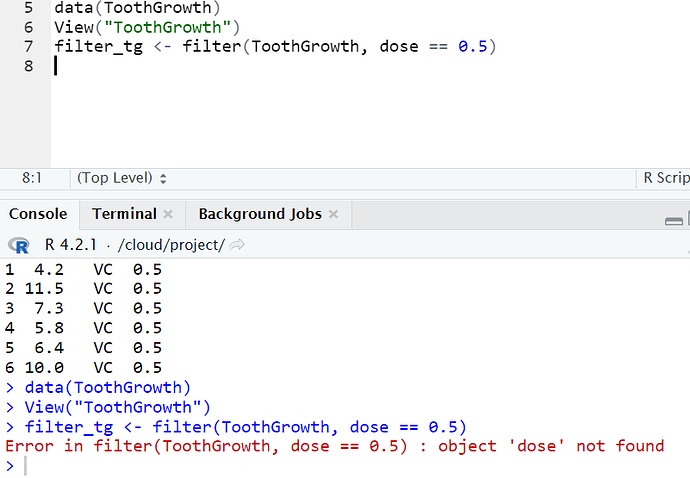I am on Google Professional Data Analytics course and in one of the online class, we have to analyse ToothGrowth dataset. However, I do not seem to have this dataset in R Studio Cloud. Does anyone know why is this so?
You need to load the dplyr package.
library(dplyr)
filtr_tg <- filter(ToothGrowth,dose==0.5)
Great! it worked. Thank you ![]()
Why do I have to put library(dplyr) first before filtr_tg <- filter(ToothGrowth,dose==0.5) ?
The stats package in base R, which is loaded by default, has a different filter function. When you load the dplyr package, the filter from the stats package is masked and R will use dplyr's filter instead.
library(dplyr)
#>
#> Attaching package: 'dplyr'
#> The following objects are masked from 'package:stats':
#>
#> filter, lag
#> The following objects are masked from 'package:base':
#>
#> intersect, setdiff, setequal, union
Created on 2022-09-24 with reprex v2.0.2
1 Like
This topic was automatically closed 7 days after the last reply. New replies are no longer allowed.
If you have a query related to it or one of the replies, start a new topic and refer back with a link.