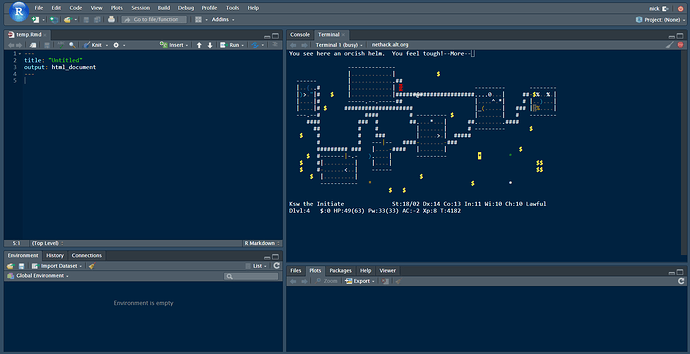If you don't currently use the command line, it's unlikely that the terminal will help you very much. However, there are a few things that may be helpful for people that I can think of:
- At a basic level, it allows someone who is "in the zone" of programming in RStudio to continue to work in there without having to switch to other windows. Could be especially useful for keyboard shortcut wizards.
- As was pointed out by @jonathan, it allows you to potentially do some basic programming in other languages while using the command line interpreter for that language.
- I'm not sure it will be a common use, but someone could use an editor like
emacswithin RStudio. I can't think of why that would be useful for R programming, but for someone that has a good command line editor/IDE for their second-favorite language could use it alongside R. - If you don't want to use a
gitGUI, you can perform necessary actions on your repository that are unsupported by RStudio natively from the RStudio window. - If you're familiar with the command line, it can be a lot faster to do things like searching for a file and checking its size than the equivalent steps that it would take in RStudio
- For those using RStudio Server, the terminal potentially provides the easiest route to a command line/shell for the server, particularly if
sshaccess is prevented by a firewall. This means that people can readily do things like update any OS packages (such as R), move files around, add a new database user, or manually check on external processes (such as a database) withtopandkillthem if needed.
Of course, there is another pretty critical use of the terminal that should vastly improve everyone's data science abilities: