I was trying to update my libraries. At some point, I got an error with 'rlang'. I tried installing it:
> install.packages("rlang")
Error in install.packages : Updating loaded packages
Two complaints here:
a) when I did this with a list, the error message failed to tell me which package(s) out of the list failed.
b) The error message is too vague, I wasn't sure what was wrong or how to fix it. It did occur to me to uninstall and reinstall, which I did.
I should mention the whole thing started with loading another library, which in turn, try to load ggplot2:
> library(Hmisc) # for minor.tick() used in plotting;
Loading required package: survival
Loading required package: Formula
Loading required package: ggplot2
Error: package or namespace load failed for ‘ggplot2’ in loadNamespace(i, c(lib.loc, .libPaths()), versionCheck = vI[[i]]):
namespace ‘rlang’ 0.3.0.1 is already loaded, but >= 0.3.1 is required
Error: package ‘ggplot2’ could not be loaded
> install.packages("ggplot2")
A third problem that occurs, is when I tried to install 'rlang' (without first uninstalling it), I get a message that R needs to be restarted with a restart button. After I click on it, the install fails, then it says I need to restart R... etc.
I'm not sure if this is an R or R Studio problem
I'm a bit behind, so I'll do an update after I post this.
RStudio Version 1.1.456
"R version 3.4.4 (2018-03-15)"
"x86_64-pc-linux-gnu"
NAME="Ubuntu"
VERSION="16.04.5 LTS (Xenial Xerus)"
ID=ubuntu
ID_LIKE=debian
PRETTY_NAME="Ubuntu 16.04.5 LTS"
VERSION_ID="16.04"
HOME_URL="http://www.ubuntu.com/"
SUPPORT_URL="http://help.ubuntu.com/"
BUG_REPORT_URL="http://bugs.launchpad.net/ubuntu/"
VERSION_CODENAME=xenial
UBUNTU_CODENAME=xenial
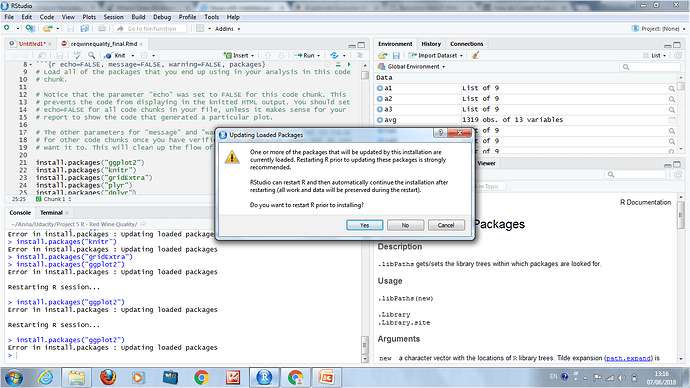
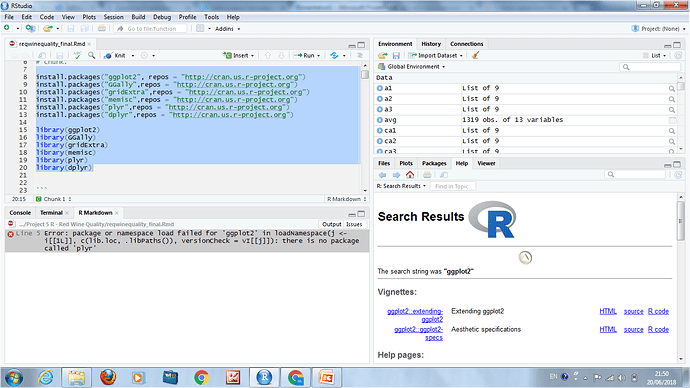
 (as you noticed I am a beginner!)
(as you noticed I am a beginner!)