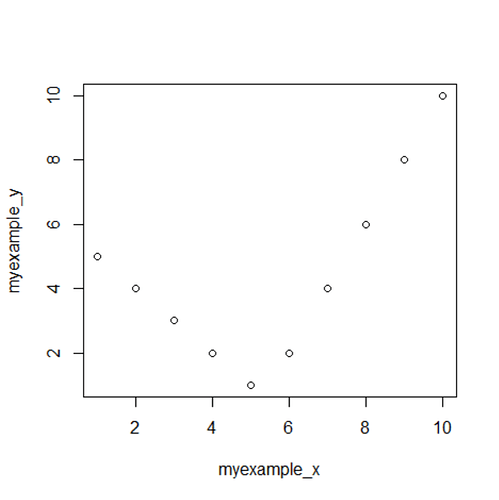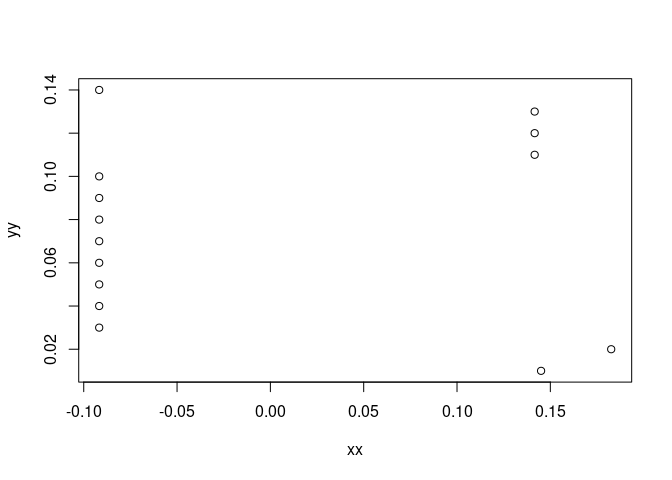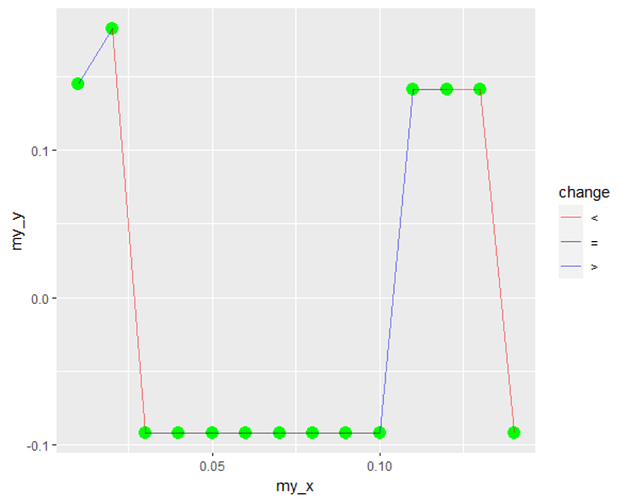I have a set of discrete values.
x= [0.14504024 , 0.18261047, -0.09171451 ,-0.09171451, -0.09171451 ,-0.09171451 ,-0.09171451 ,-0.09171451, -0.09171451 ,-0.09171451, 0.14160323 , 0.14160323, 0.14160323 -0.09171451 ]
y= [ .01,.02,.03,.05 ,..., . 14]
my first question : how can I plot these discrete data set in a way that can show me the decreasing and increasing in my data ?
Secondly, for y .03 to y .10 and y .14 we have the same value = -0.09171451, how can I assign the values to all of them without repeating. especially if I a have 100 data for example rather than this small set
Thank you