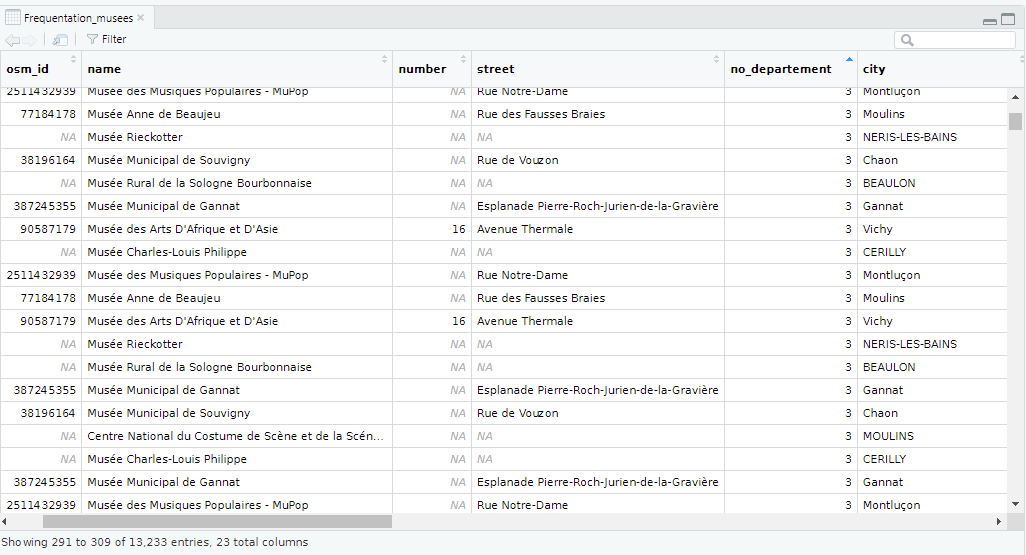Hello fellow R users,
I am new to R and I have been facing a problem with using mutate(). I have this dataset with the postal code of French departements and I want to link them to their region using the mutate() tool.
A sample of the dataset :
I tried this code which work for one region but if I use it again with another region it erase the previous region.
Frequentation_musees <- mutate(Frequentation_musees, region = case_when(Frequentation_musees$no_departement %in% c("1", "3", "7", "15", "26", "38", "42", "43", "63", "69", "73", "74") ~ "Auvergne-Rhône-Alpes"))
So I tried to do the 12 regions in one big chunk of code but I faced this error and I feel it is silly to fix but I can't figure the correct answer.
> Frequentation_musees <- mutate(Frequentation_musees, region = case_when(Frequentation_musees$no_departement %in% c("1", "3", "7", "15", "26", "38", "42", "43", "63", "69", "73", "74") ~ "Auvergne-Rhône-Alpes"),
Frequentation_musees$no_departement %in% c("89", "21", "70", "90", "25", "39", "71", "58") ~ "Bourgogne-Franche-Comté"),
Frequentation_musees$no_departement %in% c("8", "55", "54", "57", "67", "68", "88"; "52", "10", "51") ~ "Grand Est"),
Frequentation_musees$no_departement %in% c("62", "59", "2", "80", "60") ~ "Hauts-de-France"),
Frequentation_musees$no_departement %in% c("75", "92", "93", "94", "95", "77", "91", "78") ~ "Ile-De-France"), Frequentation_musees$no_departement %in% c("50", "14", "61", "27", "76") ~ "Normandie"),
Frequentation_musees$no_departement %in% c("53", "72", "44", "49", "85") ~ "Pays De La Loire"), Frequentation_musees$no_departement %in% c("29", "22", "35", "56") ~ "Bretagne"), Frequentation_musees$no_departement %in% c("62", "59", "2", "80", "28", "45", "41", "18", "37", "36") ~ "Centre-Val De Loire"),
Frequentation_musees$no_departement %in% c("79", "86", "87", "23", "19", "24", "16", "17", "33", "47", "40", "64") ~ "Nouvelle Aquitaine"),
Frequentation_musees$no_departement %in% c("46", "12", "48", "30", "34", "81", "82", "32", "31", "65", "9", "11", "66") ~ "Occitanie"),
Frequentation_musees$no_departement %in% c("13", "84", "4", "5", "6", "83") ~ "Provence-Alpes-Côtes d'Azur") )
Error: unexpected ',' in "uentation_musees$no_departement %in% c("1", "3", "7", "15", "26", "38", "42", "43", "63", "69", "73", "74") ~ "Auvergne-Rhône-Alpes"),Frequentation_musees$no_departement %in% c("89", "21", "7"
Could anyone help me with this ?
Thanks