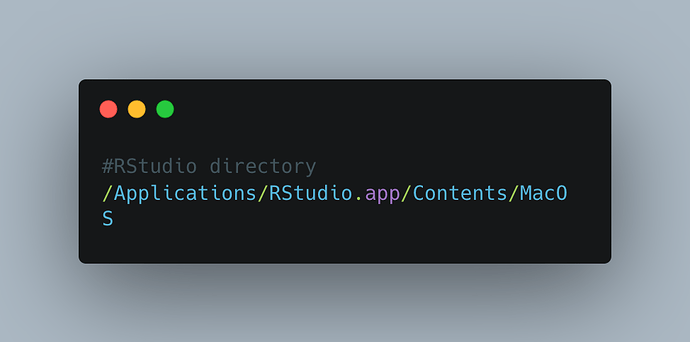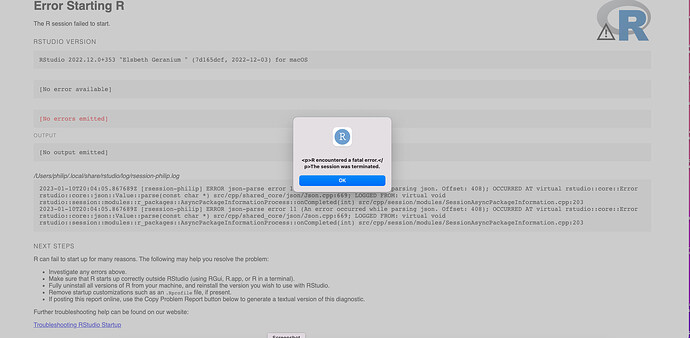R Session Startup Failure Report
RStudio Version
RStudio 2022.12.0+353 "Elsbeth Geranium " (7d165dcf, 2022-12-03) for macOS
Mozilla/5.0 (Macintosh; Intel Mac OS X 10_15_7) AppleWebKit/537.36 (KHTML, like Gecko) RStudio/2022.12.0+353 Chrome/102.0.5005.167 Electron/19.1.3 Safari/537.36
Error message
[No error available]
Process Output
The R session exited with code 1.
Error output:
[No errors emitted]
Standard output:
[No output emitted]
Logs
/Users/carlos/.local/share/rstudio/log/rsession-carlos.log
2023-01-07T20:23:47.185218Z [rsession-carlos] ERROR 'rstudio::core::Error rstudio::r::exec::(anonymous namespace)::evaluateExpressionsUnsafe(SEXP, SEXP, SEXP *, sexp::Protect *, rstudio::r::exec::(anonymous namespace)::EvalType)' was called from non-main thread; LOGGED FROM: rstudio::core::Error rstudio::r::exec::(anonymous namespace)::evaluateExpressionsUnsafe(SEXP, SEXP, SEXP *, sexp::Protect *, rstudio::r::exec::(anonymous namespace)::EvalType) src/cpp/r/RExec.cpp:138
2023-01-07T20:23:47.185715Z [rsession-carlos] ERROR r error 5 (R symbol not found) [symbol: .rs.explorer.saveCache]; OCCURRED AT rstudio::core::Error rstudio::r::exec::RFunction::call(SEXP, bool, SEXP *, sexp::Protect *) src/cpp/r/RExec.cpp:469; LOGGED FROM: void rstudio::session::modules::explorer::(anonymous namespace)::onShutdown(bool) src/cpp/session/modules/SessionObjectExplorer.cpp:129
2023-01-07T20:23:47.185715Z [rsession-carlos] ERROR r error 5 (R symbol not found) [symbol: .rs.explorer.saveCache]; OCCURRED AT rstudio::core::Error rstudio::r::exec::RFunction::call(SEXP, bool, SEXP *, sexp::Protect *) src/cpp/r/RExec.cpp:469; LOGGED FROM: void rstudio::session::modules::explorer::(anonymous namespace)::onShutdown(bool) src/cpp/session/modules/SessionObjectExplorer.cpp:129
R console gives this:
R version 4.2.2 (2022-10-31) -- "Innocent and Trusting"
Copyright (C) 2022 The R Foundation for Statistical Computing
Platform: x86_64-apple-darwin17.0 (64-bit)
R is free software and comes with ABSOLUTELY NO WARRANTY.
You are welcome to redistribute it under certain conditions.
Type 'license()' or 'licence()' for distribution details.
Natural language support but running in an English locale
R is a collaborative project with many contributors.
Type 'contributors()' for more information and
'citation()' on how to cite R or R packages in publications.
Type 'demo()' for some demos, 'help()' for on-line help, or
'help.start()' for an HTML browser interface to help.
Type 'q()' to quit R.
[R.app GUI 1.79 (8160) x86_64-apple-darwin17.0]
[Workspace restored from /Users/carlos/.RData]
[History restored from /Users/carlos/.Rapp.history]
Sys.which("R")
R
"/usr/local/bin/R"