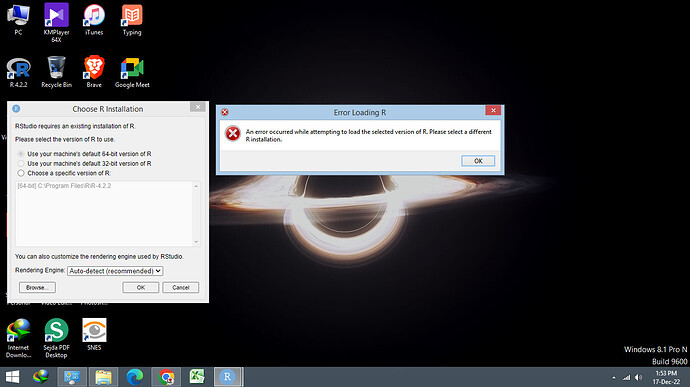I have already Installed R 4.2.2 but while setting up R studio I am getting this error. I have installed the most updated Version of R and R Studio.
Hi @shkr1604 , I have the same problem with you when trying to install RStudio 2022.12.0+353. I'm running windows 11 Enterprise Insider Preview Build 25267 by the way. I have to revert back to the previous Rstudio version, and everything runs as it should. Hope the RStudio IDE team will give us some answer to fix this problem.
Sorry you're both running into this problem. We'll look into it. Also, thanks @DrJohan for filing the issue for it (rstudio/rstudio 12452)!
@rblum No worries . Just doing my part as a Rstudio user. I hope your team can rectify this bug so that we can start using the new and improved version of RStudio.
You might've already seen this, but we're working on a test build for capturing more logging. Send me a DM if you're interested in trying it out when it's ready.
The screenshot shows that the first two options are disabled but the first option is selected by default. RStudio didn't find a default 64-bit R but it shouldn't select that option by default.
I think the way to get it working is to select the third, Choose a specific version of R, option and select the R install in the list below it.
We're working on a fix to prevent an invalid selection in this dialog. It should not present the dialog with a default option selected that doesn't work. Or at least prevent a user from selecting OK when the option is invalid.
This topic was automatically closed 42 days after the last reply. New replies are no longer allowed.
If you have a query related to it or one of the replies, start a new topic and refer back with a link.