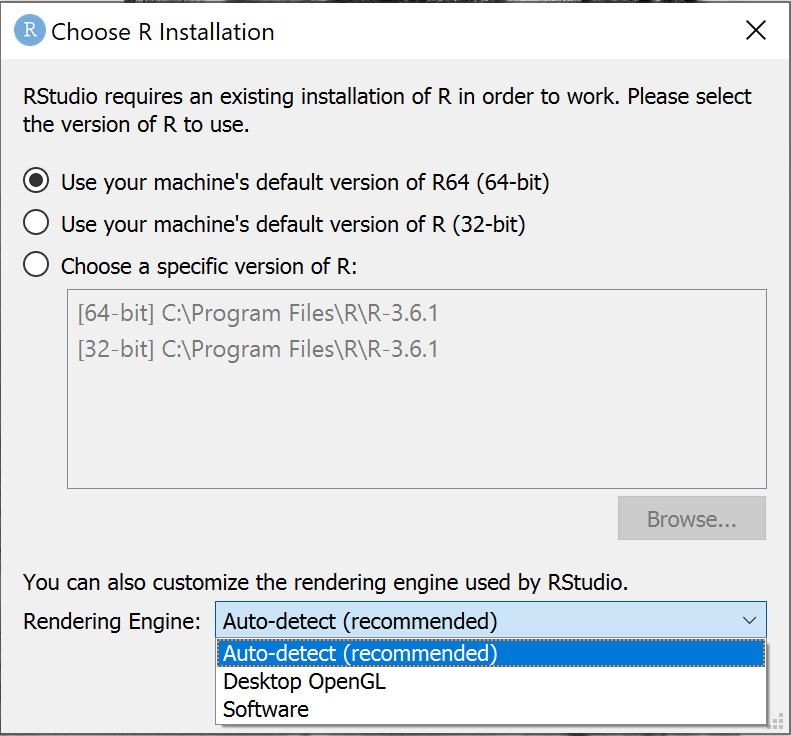Error Information:
Description of issue - R studio won't start after having switched from 64-bit R to 32-bit in global options. I don't actually need to use 32-bit R, I was simply investigating why the RODBC package is no longer connecting to a database to which it was connecting just fine until today. Unfortunately, I now cannot launch Rstudio to be able to switch back to 64-bit R.
Attempted steps taken to fix - Uninstalled and reinstalled Rstudio. Renamed Rprofile file in the R home directory and renamed recently saved .Rdata files in case one of these was causing the issue.
System Information:
- RStudio Edition: Desktop
- RStudio Version: 2022.07.1+554
- OS Version: Windows NT 10.0; Win64; x64
- R Version: 4.0.5
- Output your diagnostics report (if possible):
From RStudio Desktop Will Not Start on support.rstudio.com
R Session Startup Failure Report
RStudio Version
RStudio 2022.07.1+554, "Spotted Wakerobin" (7872775e, 2022-07-22) for Windows
Mozilla/5.0 (Windows NT 10.0; Win64; x64) AppleWebKit/537.36 (KHTML, like Gecko) QtWebEngine/5.12.8 Chrome/69.0.3497.128 Safari/537.36
Error message
[No error available]
Process Output
The R session exited with code 1.
Error output:
[19848:13988:20220912,075318.263:ERROR crashpad_client_win.cc:491] CreateProcess: The system cannot find the file specified. (2)
Standard output:
[No output emitted]
Logs
C:/Users/strobrid/AppData/Local/RStudio/log/rsession-STROBRID.log
2022-09-12T11:53:18.264262Z [rsession-STROBRID] ERROR system error 22 (The device does not recognize the command); OCCURRED AT class rstudio::core::Error __cdecl rstudio::core::crash_handler::initialize(enum rstudio::core::crash_handler::ProgramMode) src/cpp/core/CrashHandler.cpp:358; LOGGED FROM: int __cdecl main(int,char *const []) C:\Users\jenkins\workspace\ide\open-source-pipeline\spotted-wakerobin\src\cpp\session\SessionMain.cpp:2007
2022-09-12T11:53:18.266263Z [rsession-STROBRID] ERROR system error 22 (The device does not recognize the command); OCCURRED AT class rstudio::core::Error __cdecl rstudio::core::crash_handler::initialize(enum rstudio::core::crash_handler::ProgramMode) src/cpp/core/CrashHandler.cpp:358; LOGGED FROM: int __cdecl main(int,char *const []) C:\Users\jenkins\workspace\ide\open-source-pipeline\spotted-wakerobin\src\cpp\session\SessionMain.cpp:2057
2022-09-12T11:53:18.266263Z [rsession-STROBRID] ERROR system error 22 (The device does not recognize the command); OCCURRED AT class rstudio::core::Error __cdecl rstudio::core::crash_handler::initialize(enum rstudio::core::crash_handler::ProgramMode) src/cpp/core/CrashHandler.cpp:358; LOGGED FROM: int __cdecl main(int,char *const []) C:\Users\jenkins\workspace\ide\open-source-pipeline\spotted-wakerobin\src\cpp\session\SessionMain.cpp:2057