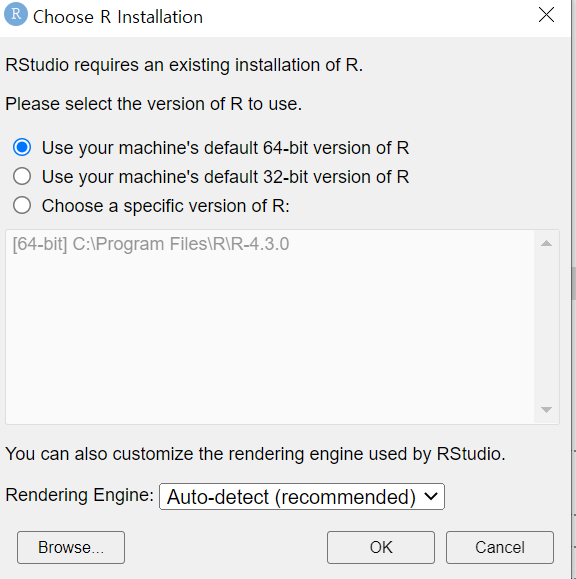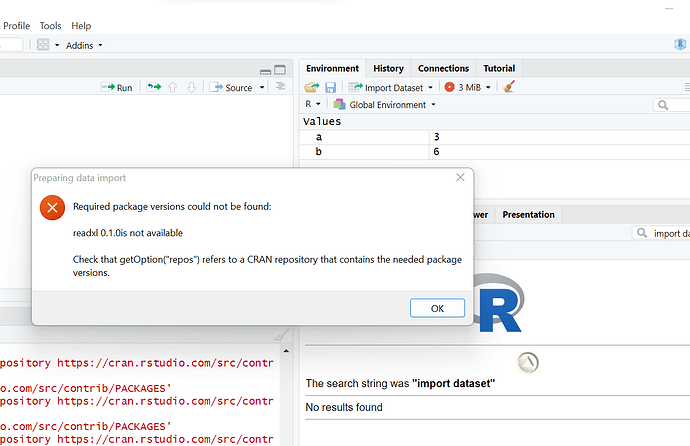My Rstudio doesn't open. It worked until last weekend but I tried to reopen but it's not working at all.
I reinstalled R and Rstudio but it's still the same.
I only have one version of R right now so version shouldn't matter with this issue.
I see some topics with same issue. did anyone fix it?
Problem Report
R Session Startup Failure Report
RStudio Version
RStudio 2023.03.0+386 "Cherry Blossom " (3c53477a, 2023-03-09) for Windows
Mozilla/5.0 (Windows NT 10.0; Win64; x64) AppleWebKit/537.36 (KHTML, like Gecko) RStudio/2023.03.0+386 Chrome/108.0.5359.179 Electron/22.0.3 Safari/537.36
Error message
[No error available]
Process Output
The R session exited with code 3221225477.
Error output:
[No errors emitted]
Standard output:
[No output emitted]
Logs
C:/Users/admin/AppData/Local/RStudio/log/rsession-admin.log
2023-04-26T14:44:54.081468Z [rsession-admin] ERROR system error 42 (Unknown error (42)) [str: 가져오기, len: 12, from: UTF-8, to: ISO8859-1]; OCCURRED AT class rstudio::core::Error __cdecl rstudio::r::util::`anonymous-namespace'::iconvstrImpl(const class std::basic_string<char,struct std::char_traits<char>,class std::allocator<char> > &,const class std::basic_string<char,struct std::char_traits<char>,class std::allocator<char> > &,const class std::basic_string<char,struct std::char_traits<char>,class std::allocator<char> > &,bool,class std::basic_string<char,struct std::char_traits<char>,class std::allocator<char> > *) src/cpp/r/RUtil.cpp:187; LOGGED FROM: class rstudio::core::Error __cdecl rstudio::session::modules::spelling::`anonymous-namespace'::checkSpelling(const struct rstudio::core::json::JsonRpcRequest &,class rstudio::core::json::JsonRpcResponse *) C:\Users\jenkins\workspace\ide\open-source-pipeline\elsbeth-geranium\src\cpp\session\modules\SessionSpelling.cpp:225
2023-04-26T14:44:57.824283Z [rsession-admin] WARNING Process supervisor did not terminate within 1 second; LOGGED FROM: void __cdecl `anonymous-namespace'::rCleanup(bool) C:\Users\jenkins\workspace\ide\open-source-pipeline\elsbeth-geranium\src\cpp\session\SessionMain.cpp:1334
2023-04-26T14:44:57.824283Z [rsession-admin] WARNING Process supervisor did not terminate within 1 second; LOGGED FROM: void __cdecl `anonymous-namespace'::rCleanup(bool) C:\Users\jenkins\workspace\ide\open-source-pipeline\elsbeth-geranium\src\cpp\session\SessionMain.cpp:1334