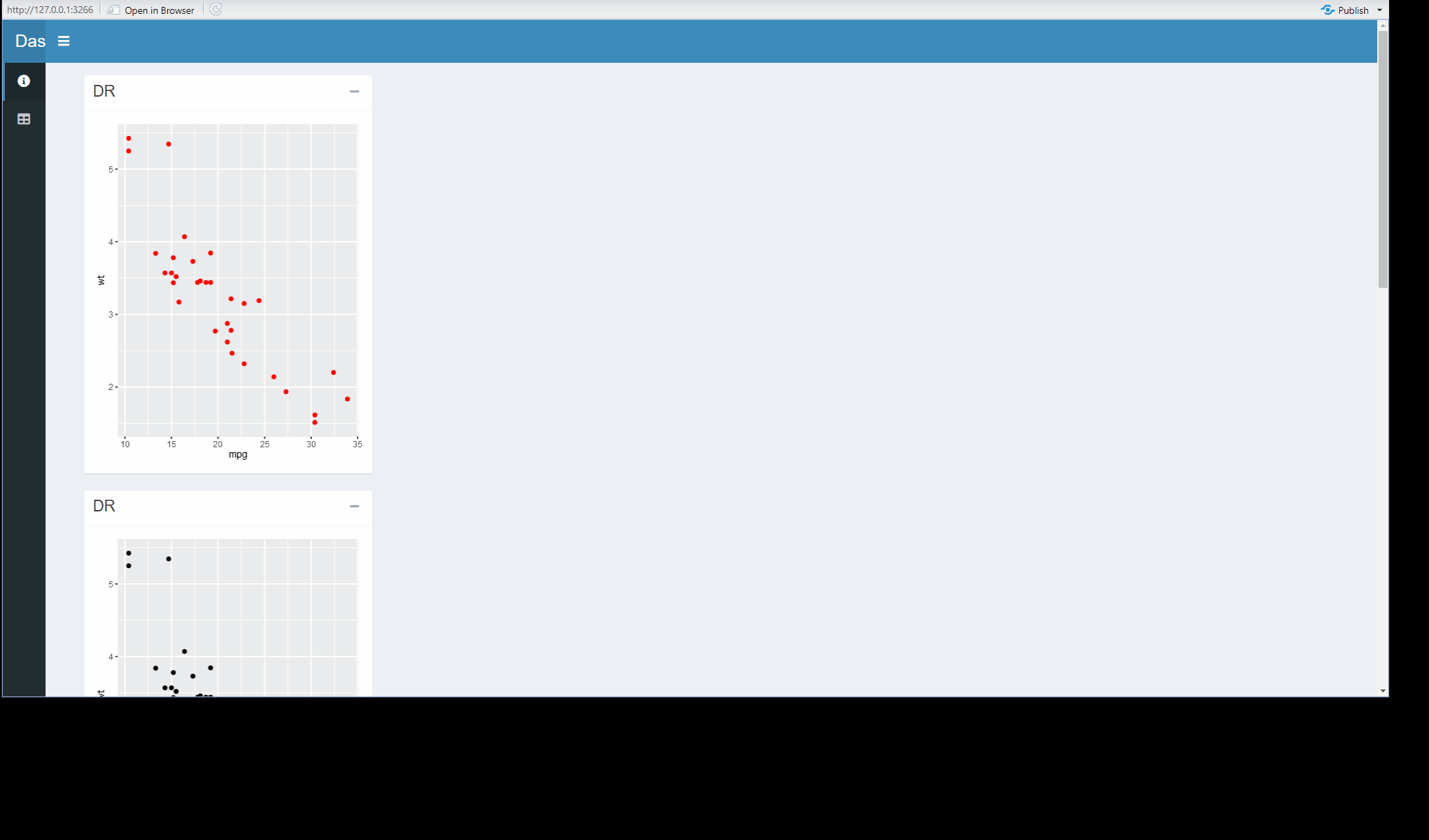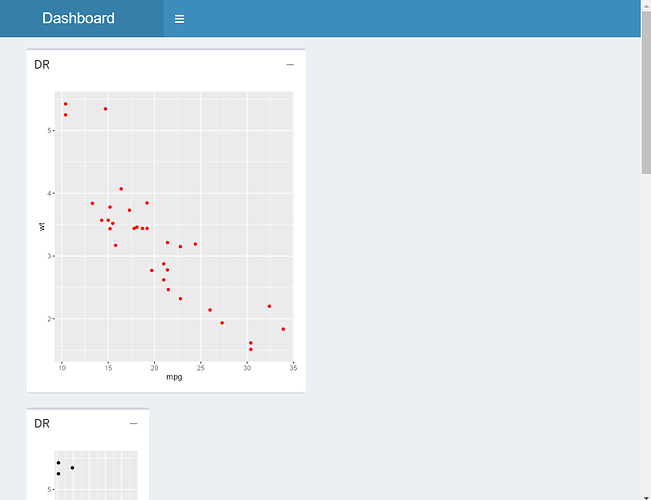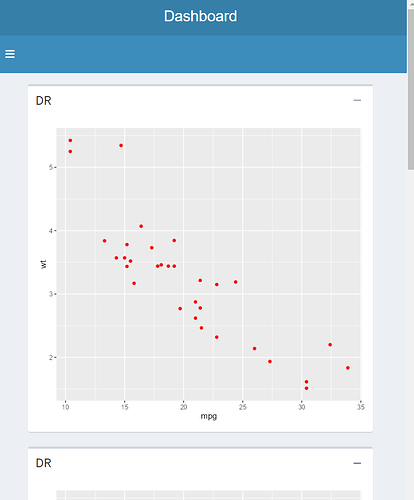Plots within my Shiny app adjust according to window size (as expected, otherwise I suppose I'd set the min-width and max-width to be equal for a fixed size in the CSS part).
However....on smaller screens like my laptop, the plots are far too squished. Then, when the app window shrinks even further, the plots don't return to normal size, but rather become a much larger size than I want.
How should I handle this? I'd like there to be a minimum width, but for the plots to go back to 'normal/original' size when the window gets below that width, rather than the plots becoming too big.
Min Reprex + GIF to demonstrate:
#--------------------------------------------------------------
# Load libraries
library(shiny)
library(shinydashboard)
library(ggplot2)
#--------------------------------------------------------------
ui <- tagList(
dashboardPage(
dashboardHeader(title = "Dashboard"),
dashboardSidebar( minified = TRUE, collapsed = TRUE, sidebarMenu(
menuItem("Instructions", tabName = "genIns", icon = icon("info-circle")),
menuItem("Data", tabName = "data", icon = icon("table"))
)),
dashboardBody(
tags$head(tags$style(HTML(
####################################################
#####TRYING CSS TO FIX WINDOW SIZING HERE###########
####################################################
"
/* App window sizing*/
body{
min-width: 900px;
margin: auto;
overflow: auto;
}
"
))),
tabItems(
# First tab content
tabItem(tabName = "genIns",
fluidPage(
fluidRow(
column(width=6,
box(plotOutput("myplot"),
collapsible = TRUE,
title = "DR"
))),
fluidRow(
column(width=6,
box(plotOutput("myplot2"),
collapsible = TRUE,
title = "DR"
))),
fluidRow(
column(width=6,
box(plotOutput("myplot3"),
collapsible = TRUE,
title = "DR"
))),
fluidRow(
column(width=6,
box(plotOutput("myplot4"),
collapsible = TRUE,
title = "DR"
))))
),
# Second tab content
tabItem(tabName = "data",
sliderInput("bins",
"Number of bins:",
min = 1,
max = 50,
value = 30))))
),#end dashboardPage
)#end tagList
server <- shinyServer(function(input, output, session) {
output$myplot <- renderPlot({
p <- ggplot(mtcars, aes(x=mpg, y=wt)) + geom_point(color="red")
return(p)
})
output$myplot2 <- renderPlot({
p <- ggplot(mtcars, aes(x=mpg, y=wt)) + geom_point(color="black")
return(p)
})
output$myplot3 <- renderPlot({
p <- ggplot(mtcars, aes(x=mpg, y=wt)) + geom_point(color="green")
return(p)
})
output$myplot4 <- renderPlot({
p <- ggplot(mtcars, aes(x=mpg, y=wt)) + geom_point(color="pink")
return(p)
})
})
shinyApp(ui, server)