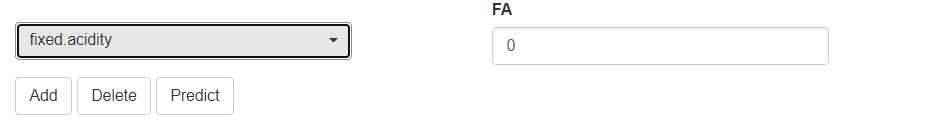I am trying to build a prediction app. user selects variables for fitting the model. The same variables will be used for the prediction. In my prediction tab pickerInput gives me all variables selected by the users. When I am trying to use conditionalPanel, its not working. It's like this condition is always true no matter if you select that variable or not.
tabPanel(title = h4('Prediction', style = 'font-family: Times New Roman; background-color:lighblue; font-weight: bold; font-size:3vw'),
fluidRow(
box(pickerInput(inputId = 'predVar',
label = '',
choices = colnames(df[, c(1:10)])),
actionButton("add_btn", "Add"),
actionButton("delete_btn", "Delete"),
actionButton("predict_btn", "Predict")
),
box(
conditionalPanel("input.predVar == 'fixed.acidity'",
numericInput(inputId = 'acid',
label = 'FA',
value = 0))
)
)