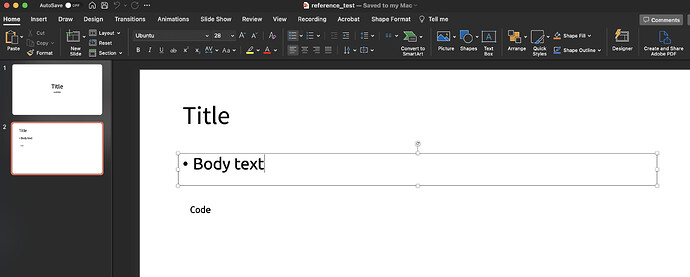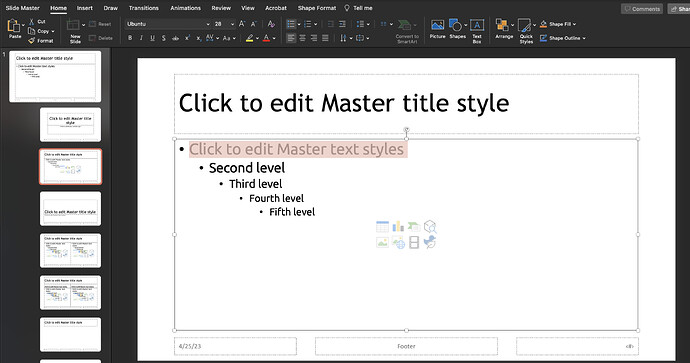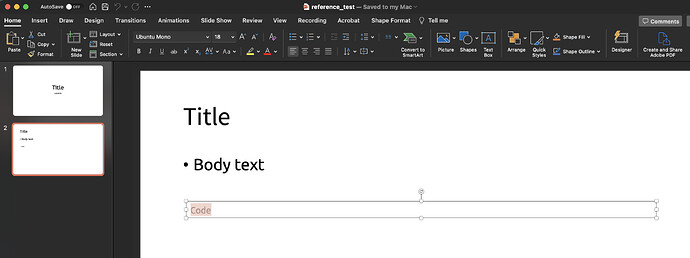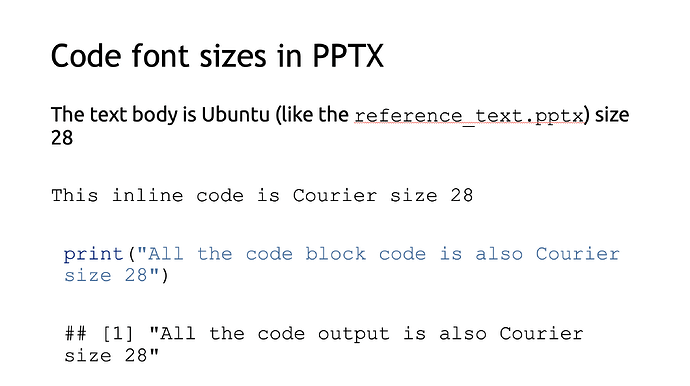Hello everyone--I apologize if this question has been asked and answered. I'm trying to adjust the code font size (chunks and output) for a pptx template. I have the following file for a minimal example:
The body font is set to Ubuntu (size 28), and on the master I can see the same setting:
However, I also inserted a code text box in the pptx with the font style I'd like the code to formatted in when it's rendered from R Markdown:
When I run the following R Markdown file (using my template):
---
title: "pptx from Rmd"
subtitle: "subtitle: pptx from Rmd"
output:
powerpoint_presentation:
reference_doc: "reference_test.pptx"
---
```{r setup, include=FALSE}
library(knitr)
knitr::opts_chunk$set(echo = FALSE)
```
## Code font sizes in PPTX
The text body is Ubuntu (like the `reference_text.pptx`) size 28
<br>
`This inline code is Courier size 28`
<br>
```{r , echo=TRUE, eval=FALSE}
print("All the code block code is also Courier size 28")
```
<br>
```{r , echo=FALSE, eval=TRUE}
print("All the code output is also Courier size 28")
```
I get the following:
Where does this Courier font style come from, and can I change it for only code chunks?
I've tried dropping this in the .Rmd (with no avail):
<style type="text/css">
body, td {
font-size: 14px;
}
code.r{
font-size: 20px;
}
pre {
font-size: 20px
}
</style>
Any help would be greatly appreciated!