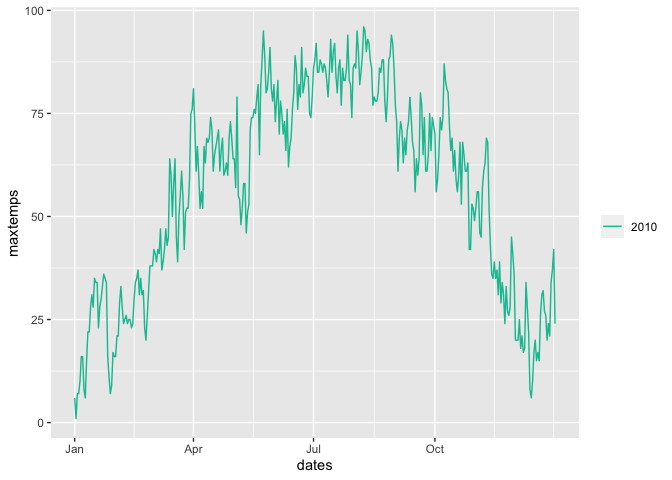Hello! I am new to time series and I am having trouble with a code snippet for Tsibble. I have tried to plot a seasonal plot using the gg_season funtion. My dataframe has two columns: the complete date and the temperature on a daily basis. However, for some reason, it returns this message when I run the code below:
Error in check_gaps():
! data contains implicit gaps in time. You should check your data and convert implicit gaps into explicit missing values using tsibble::fill_gaps() if required.
Run rlang::last_trace() to see where the error occurred.
I have check and I don't have any gaps. As I expected, I have 365 rows with no missing values.
What am I missing or doing wrong? I wasn't able to find an answer myself.
# Loading libraries
library(tidyverse)
library(tsibble)
library(ggplot2)
library(feasts)
library(tsibbledata)
library(dplyr)
# Altering the dataframe
temp <- temp %>%
mutate(Daily = ymd(Date)) %>%
select(-Date) %>%
as_tsibble(key = c(Temperatura), index = Daily)
temp <- temp[order(temp$Daily),]
temp
temp %>%
gg_season(Temperature)