I am almost embarrassed to ask, but I have been struggling for about 1 month since updating Rstudio. I am using version 2023.03.0 Build 386 on POP OS (ubuntu variant).
I am not able to edit the field for the file or folder path that Rstudio presents. I store all my projects on a separate hard drive and the "browse" function does not show the other drives from which to select. I would be OK simply "pasting" or typing in the path, but the fields are not editable. I experience this for all instances when starting a project or creating a package. It seems to obvious and simple, but I am not able to solve it.
Help appreciated
Thank you
Bob
Can you show what screen element you are reffering to ?
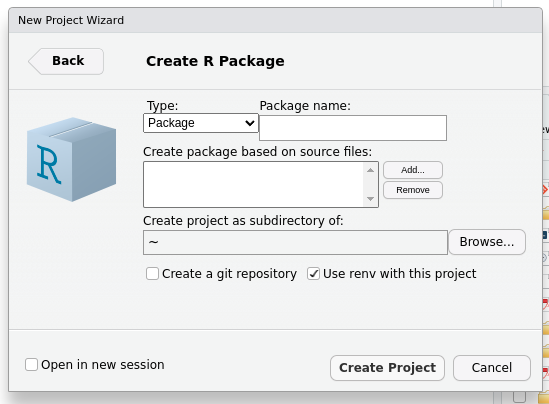
This is an example for creating an R package (that I first attempted yesterday). The field "create a project as a subdirectory of:" is not editable. I am also not able to determine how to navigate to another drive, where I store projects
This is also true for starting new projects, but above is a good example.
Bob
Oh, As far as I know that controls works by echoing to you with non editable text what the path is; but letting you use the browse button to change it. For me on windows this opens up a native explorer window, so I can choose any location from my PC. I don't have a machine running POP OS to try that.
in general (outside of RStudio) can you browse to your drive ?
Perhaps you have some permissions issue disallowing reads to that drive ?
Yes, my file explorer (equivalent in linux) works fine and can access all drives and directories. The browse button works, but will not show external drives, negating that navigation function
This topic was automatically closed 21 days after the last reply. New replies are no longer allowed.
If you have a query related to it or one of the replies, start a new topic and refer back with a link.