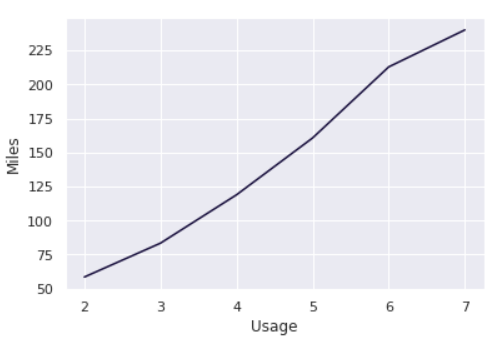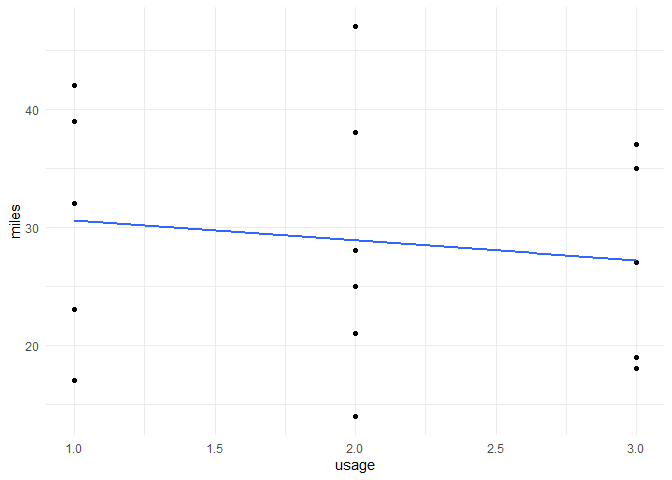Hi
library(tidyverse)
library(janitor)
data1<-tibble::tribble(
~usage, ~miles,
1L, 23L,
1L, 42L,
1L, 17L,
1L, 32L,
1L, 39L,
2L, 38L,
2L, 47L,
2L, 25L,
2L, 14L,
2L, 28L,
2L, 21L,
3L, 35L,
3L, 19L,
3L, 18L,
3L, 37L,
3L, 27L
)
data1 %>%
ggplot(aes(usage,miles))+
geom_line(stat = "identity")+
theme_minimal()
FJCC
November 12, 2022, 6:40pm
2
With only three values of usage and multiple values of miles at each usage , a line graph is likely to look strange. How do you want the graph to look?
I agree with @FJCC , this will look rather odd in this setting. Since usage seems to be a factor, you could use splitted histogram like this:
data1 |>
ggplot() +
geom_histogram(aes(miles), bins = 4) +
facet_wrap(~ usage) +
theme_minimal()
If you had a third meaningful variable, you could do a line chart with groups.
The actual data has more values actually. The graph I want is attached as screenshot.
yeah histogram works, but the project had specifically asked for creating a line graph.
FJCC
November 13, 2022, 4:48pm
6
There is nothing wrong with your code. The data are such that a line plot will not be helpful. With multiple points at each x value, the line will have vertical regions. You could plot a line that represents the best fit to the data and that would at least be smooth.
library(tidyverse)
data1<-tibble::tribble(
~usage, ~miles,
1L, 23L,
1L, 42L,
1L, 17L,
1L, 32L,
1L, 39L,
2L, 38L,
2L, 47L,
2L, 25L,
2L, 14L,
2L, 28L,
2L, 21L,
3L, 35L,
3L, 19L,
3L, 18L,
3L, 37L,
3L, 27L
)
data1 %>%
ggplot(aes(usage,miles))+
geom_point()+
geom_smooth(formula = y ~ x, method = "lm", se = FALSE) +
theme_minimal()
Created on 2022-11-13 with reprex v2.0.2
Oh yeah that's true. I have just sorted it now. I have grouped it and summarized. So for each usage value I get one value (average) as given below:
data1 %>%
group_by(usage) %>%
summarise(avg_miles=mean(miles)) %>%
ggplot(aes(usage,avg_miles))+
geom_line(size=2)+
theme_minimal()
Thank you very much for your response.
system
November 20, 2022, 4:59pm
8
This topic was automatically closed 7 days after the last reply. New replies are no longer allowed.