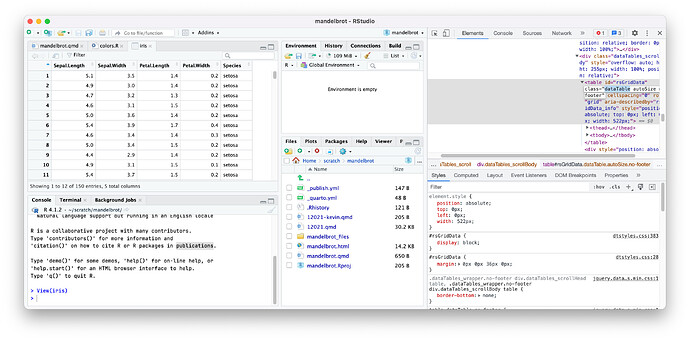I recently updated RStudio and have become quickly aware that the "Classic" theme has been removed, and all themes are now split into Light/Dark categories. The theme I've used for years (pastel on dark) is now in the "dark" category, which means the data viewer has a black background with white text. However, I would like to update this to the classic white background black text appearance while still using pastel on dark as the theme. I'm wondering if someone could point me to the specific css selector or item that would update the data viewer background color and font color? Or maybe there is an easier/better way to do this?
You'll have to create your own theme; none of the built-in themes have the feature you want. Some things that will help:
- RStudio's theme files (
.rstheme) are just CSS files with different extensions. They can contain any CSS you want. Read more here: Creating Custom Themes for RStudio - RStudio's data viewer is based on Data Tables and uses the same CSS classes, like
dataTable. - You can right-click inspect element to see which CSS Classes different parts of RStudio's UI are using.
This topic was automatically closed 21 days after the last reply. New replies are no longer allowed.
If you have a query related to it or one of the replies, start a new topic and refer back with a link.