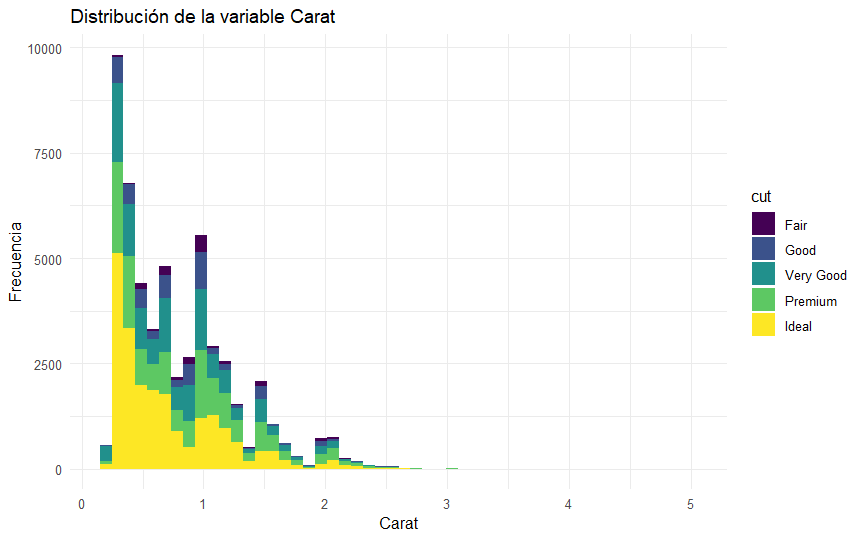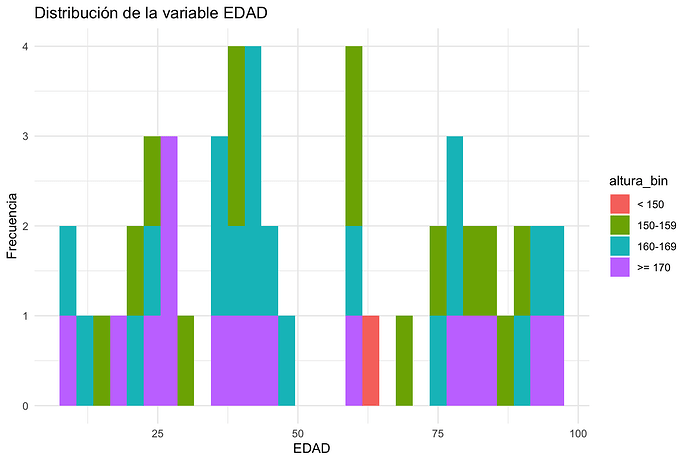I'm studying R in university at the moment and I'm following my professor's R cheatsheet and codes to replicate using my own database.
But when I wanna replicate this following code, it loads, but uncolored... while the plot it's supposed to be filled with a variety of colors
This is the code I need to replicate:
ggplot(diamonds) +
geom_histogram(bins = 50, aes(x = carat, fill = cut)) +
xlab("Carat") +
ylab("Frecuencia") +
ggtitle("Distribución de la variable Carat") +
theme_minimal()
This is the outcome of the previous code:
And this is my version:
ggplot(baseDeDatos2) +
geom_histogram(bins = 50, aes(x = EDAD, fill = ALTURA)) +
xlab("EDAD") +
ylab("Frecuencia") +
ggtitle("Distribución de la variable EDAD") +
theme_minimal()
And my outcome is uncolored: I can't post more than 1 photo since I'm a new user... but my outcome is the plot in gray colors.
Could someone tell me why is my outcome uncolored..? Thank you