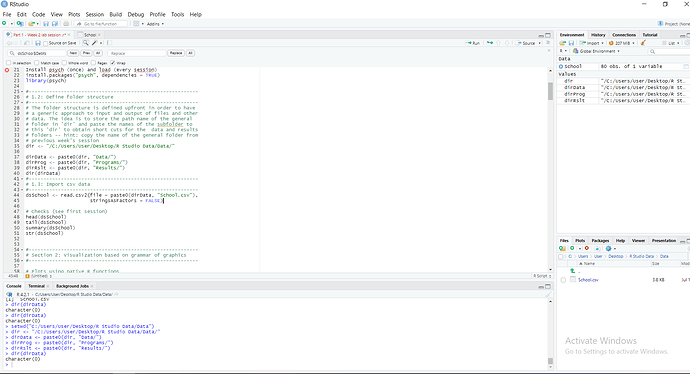Hello everyone. So I want to import a file and I have set the working directory that includes it. The file seems to be in the correct format and it is placed in the correct folders. I follow the steps but when I try to look for the file dir(dirData) the system returns character(0) instead of the name of the file, which keeps being unrecognized when I try further actions. Does anyone have any idea what's causing this and how to fix it? Thank you in advance!
You show that the file school.csv is in the path named dir in the script, yet your command to read it doesnt reference dir but rather dirData which seems to be dir with an extra data thrown in on the end, when no such folder exists as can be seen in the file pane on the bottom right.
‘Data’ folder does exist, the bottom panel says : R Studio/Data and then the School.csv file is indeed in the Data folder. Can you elaborate please, maybe I am missing on something?
You just described dir ; which you dont use directly.
This topic was automatically closed 21 days after the last reply. New replies are no longer allowed.
If you have a query related to it or one of the replies, start a new topic and refer back with a link.