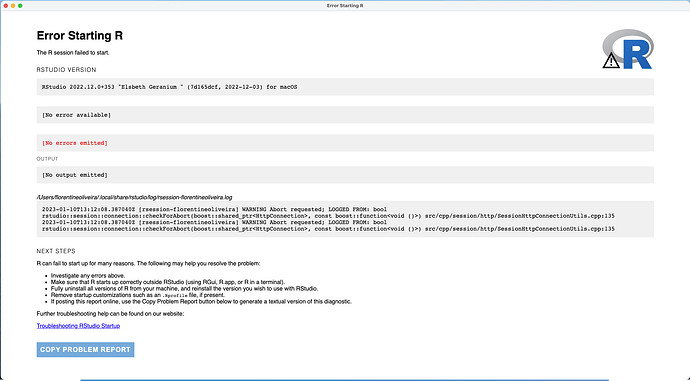It seems that I also have the same kind of error... and I am completely lost on how to fix the error.... I would really appreciate any help from you, thanks in advance !
Hi all -- I've been trying to solve the same problem for a few days - R-Studio fatal error on start up, with Mac M1 Ultra, Ventura 13.2.
Per the above discussion, I tried downversioning to 2022.07.1+554 . This didn't work.
However, I noticed that in the (failed) R-Studio app it was finding R version 4.2.1 - which was odd, because at the (Mac OS X) terminal I was on 4.2.2. .. So, noting use a different r version temporarily in rstudio which speaks to the order of R that R-Studio looks for, I manually checked for R versions sitting in other places. This is what I found:
-
/usr/local/bin/R--> 4.2.1 -
/opt/local/bin/R--> 4.2.2
R-studio addresses these location in the order above. So Isudo rmthe offending 4.2.1 version, and then tried re-starting R-Studio 2022.07.1+554. Voila! loaded perfectly and asked if I wanted to upgrade. (haven't been game yet).
I was able to fix the problem with the command
mv ~/.local/share/rstudio ~/.local/share/backup-rstudio
that I found here Cannot find RStudio-Desktop file
It turns out that deleting and installing a new version of R studio didn't reset the Rstudio environment.
For anyone searching around because rstudio won't open and maybe they were messing around with Terminate R and Restart R (I truly have no idea why that would have mattered, but it did, and all of a sudden I get the error), this solution did the trick. Deleting and re-downloading R and RStudio didn't help, and this must have been the reason!