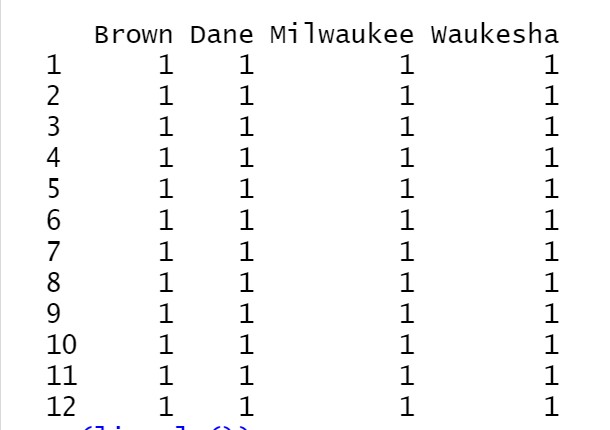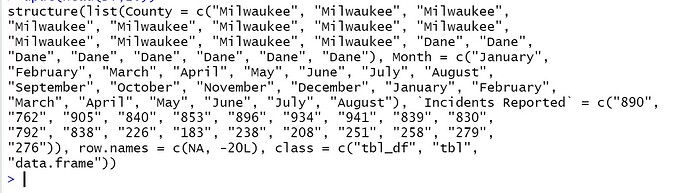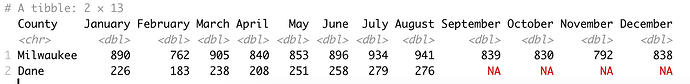Description of issue -
I am brand new to RStudio and I am trying to create a table with month as my rows, county as my columns and have the incidents reported fill out the table. When I import my CSV into the environment it shows all of the correct incident numbers for each month and county, but when I put it into a table it shows every incident as "1".
I imported my file with
DV <- read_csv("~/DV_excel_viz.csv", col_types = cols(Incidents Reported = col_integer()))
and I used myTable<-table(DV$Month, DV$County) to get a table.
Attached is apicture of the table it created. Not sure what I am doing wrong and could really use advice! (For reference the top row of data should say 62, 226, 890, 91)